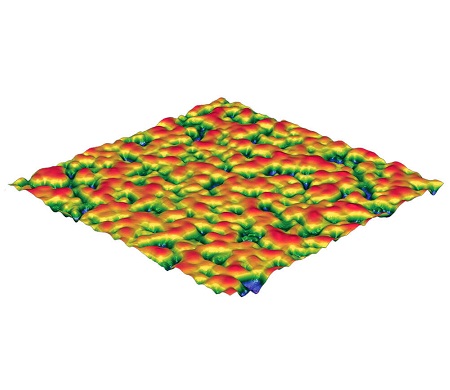If you want to find out more about
DeFelsko PosiTector RTR 3D
Talk to us at :
(65) 6749 9697

sales@lfc.com.sg
PosiTector® RTR 3D Replica Tape Reader to Measure and Record 2D/3D Surface Profile Parameters Digital spring micrometers measure and record surface profile parameters using Testex Press-O-Film™ replica tape. NEW Larger 2.8" impact-resistant color touchscreen with redesigned keypad for quick menu navigation Create a replica by burnishing tape on a surface and inserting it into the instrument. 3D imagery and 2D/3D parameters are displayed in seconds! Reports common parameters: Ra, Rq, Rz, Rp, Rv, Rt, Rpc (2D), and Sa, Sq, Sz, Sp, Sv, and Spd (3D) Ideal for field or laboratory use; flat, curved, or irregular surfaces Download 3D. SDF image files for analysis in included PosiSoft or third-party software Certificate of Calibration showing traceability to PTB (for H and HL only) and NPL (for Ra and Rt) included (Long Form) Conforms to ASME B46, ASTM D4417, ISO 8503-5, NACE SP287, SSPC-PA 17, SSPC-SP5, SP6, SP10, SP11-87T, and others Simple Measures peak height (HL) and common 2D/3D profile parameters such as Ra, Rz, Sq, Spd, and more Ideal for measuring on flat, curved, or irregular surfaces NEW Larger 2.8" impact-resistant color touchscreen with redesigned keypad for quick menu navigation NEW On-gage help explains menu items at the touch of a button RESET feature instantly restores factory settings Durable NEW Weatherproof, dustproof, and water-resistant-IP65-rated enclosure NEW Ergonomic design with durable rubberized grip Rugged indoor/outdoor instrument-ideal for field or laboratory use Shock-absorbing, protective rubber holster for added impact resistance Two-year warranty on gage body AND probe Accurate Certificate of Calibration (containing Ra and Rt measurements) showing traceability to an accredited national laboratory included Conforms to national and international standards including ISO and ASTM Versatile PosiTector body accepts all PosiTector RTR, SPG, 6000, 200, DPM, IRT, SST, SHD, BHI, and UTG probes easily converting from a surface profile gage to a coating thickness gage, dew point meter, soluble salt tester, hardness tester, or ultrasonic wall thickness gage Selectable display languages NEW Auto rotating display with Flip Lock Mils/Microns switchable Powerful Calculates and records all fourteen 2D and 3D parameters (below) with each measurement NEW Screen Capture—save 100 screen images for record keeping and review NEW up to 30% longer battery life USB port for fast, simple connection to a PC and to supply continuous power. USB cable included PosiSoft USB Drive - stored readings and graphs can be accessed using universal PC/Mac web browsers or file explorers. No software is required. Every stored measurement is date and time stamped Includes PosiSoft suite of software for viewing, analyzing & reporting data Apply short and long cutoff filters and discard lengths to optimize the analysis for a specific application Orient the 2D trace between horizontal, vertical, and diagonal (XY, YX) LFC is the authorized distributor for DeFelsko in Singapore and Indonesia. Contact us to purchase the PosiTector RTR 3D or any other DeFelsko products. How to use the PosiTector RTR 3D? Step 1: Preparation of both the surface to be tested and the PosiTector RTR H are necessary before performing the test. To prepare the surface: Use cleaning putty to remove dust, debris, or residual blast media from the measurement site by firmly pressing the putty onto the surface to be tested using your fingers and remove To prepare the PosiTector RTR H: Clean anvils using included cleaning card. Swipe the card through the opening a few times while firmly pressing both probe buttons to remove dust Zero probes and verify the accuracy with included shim Ensure the correct grade of replica tape is displayed in the upper left-hand corner of the LCD Step 2: Burnish the Testex Press-O-Film™ replica tape onto the steel surface to form an impression/reverse replica. Testex Press-O-Film™ replica tape consists of a layer of compressible foam affixed to an incompressible polyester film of highly uniform thickness. When pressed against a roughened steel surface, the foam forms an impression, or reverse replica, of the surface. Select the appropriate grade of replica tape based on the target profile Pull a single adhesive-backed replica tape free of its release paper and apply it to the blasted surface Firmly compress replica film using the rounded end of the included stainless steel burnishing tool. Apply sufficient pressure in a circular and x-y rubbing motion for 30-60 seconds to fully compress all parts of the film. In general, too much compression is safer than too little. When complete, remove the replica tape from the surface Step 3: Measure the Tape with the PosiTector RTR H Placing the compressed tape (replica) into the PosiTector RTR H gives a measure of the average maximum peak-to-valley height of the surface roughness profile. Insert the burnished replica tape into the measurement opening. Ensure the tape is properly positioned so that the burnished region is centered within the opening in the probe with the adhesive (sticky) side down. To position, the tape, move the Testex™ Press-O-Film™ replica tape to the back of the probe and align the two dots (printed on replica tape) with arrows on both sides of the measurement opening. Once positioned, firmly press both probe buttons simultaneously and hold until the PosiTector RTR H beeps and the measurement is displayed. The gauge automatically subtracts the thickness of the polyester substrate from all measurements.
PosiTector® RTR 3D
Replica Tape Reader to Measure and Record 2D/3D Surface Profile Parameters
Digital spring micrometers measure and record surface profile parameters using Testex Press-O-Film™ replica tape.
- NEW Larger 2.8" impact-resistant color touchscreen with redesigned keypad for quick menu navigation
- Create a replica by burnishing tape on a surface and inserting it into the instrument. 3D imagery and 2D/3D parameters are displayed in seconds!
- Reports common parameters: Ra, Rq, Rz, Rp, Rv, Rt, Rpc (2D), and Sa, Sq, Sz, Sp, Sv, and Spd (3D)
- Ideal for field or laboratory use; flat, curved, or irregular surfaces
- Download 3D. SDF image files for analysis in included PosiSoft or third-party software
- Certificate of Calibration showing traceability to PTB (for H and HL only) and NPL (for Ra and Rt) included (Long Form)
Conforms to ASME B46, ASTM D4417, ISO 8503-5, NACE SP287, SSPC-PA 17, SSPC-SP5, SP6, SP10, SP11-87T, and others
Simple
- Measures peak height (HL) and common 2D/3D profile parameters such as Ra, Rz, Sq, Spd, and more
- Ideal for measuring on flat, curved, or irregular surfaces
- NEW Larger 2.8" impact-resistant color touchscreen with redesigned keypad for quick menu navigation
- NEW On-gage help explains menu items at the touch of a button
- RESET feature instantly restores factory settings
Durable
- NEW Weatherproof, dustproof, and water-resistant-IP65-rated enclosure
- NEW Ergonomic design with durable rubberized grip
- Rugged indoor/outdoor instrument-ideal for field or laboratory use
- Shock-absorbing, protective rubber holster for added impact resistance
- Two-year warranty on gage body AND probe
Accurate
- Certificate of Calibration (containing Ra and Rt measurements) showing traceability to an accredited national laboratory included
- Conforms to national and international standards including ISO and ASTM
Versatile
- PosiTector body accepts all PosiTector RTR, SPG, 6000, 200, DPM, IRT, SST, SHD, BHI, and UTG probes easily converting from a surface profile gage to a coating thickness gage, dew point meter, soluble salt tester, hardness tester, or ultrasonic wall thickness gage
- Selectable display languages
- NEW Auto rotating display with Flip Lock
- Mils/Microns switchable
Powerful
- Calculates and records all fourteen 2D and 3D parameters (below) with each measurement
- NEW Screen Capture—save 100 screen images for record keeping and review
- NEW up to 30% longer battery life
- USB port for fast, simple connection to a PC and to supply continuous power. USB cable included
- PosiSoft USB Drive - stored readings and graphs can be accessed using universal PC/Mac web browsers or file explorers. No software is required.
- Every stored measurement is date and time stamped
- Includes PosiSoft suite of software for viewing, analyzing & reporting data
- Apply short and long cutoff filters and discard lengths to optimize the analysis for a specific application
- Orient the 2D trace between horizontal, vertical, and diagonal (XY, YX)

LFC is the authorized distributor for DeFelsko in Singapore and Indonesia. Contact us to purchase the PosiTector RTR 3D or any other DeFelsko products.
How to use the PosiTector RTR 3D?
Step 1: Preparation of both the surface to be tested and the PosiTector RTR H are necessary before performing the test.

To prepare the surface:
- Use cleaning putty to remove dust, debris, or residual blast media from the measurement site by firmly pressing the putty onto the surface to be tested using your fingers and remove
To prepare the PosiTector RTR H:
- Clean anvils using included cleaning card. Swipe the card through the opening a few times while firmly pressing both probe buttons to remove dust
- Zero probes and verify the accuracy with included shim
- Ensure the correct grade of replica tape is displayed in the upper left-hand corner of the LCD
Step 2: Burnish the Testex Press-O-Film™ replica tape onto the steel surface to form an impression/reverse replica.

Testex Press-O-Film™ replica tape consists of a layer of compressible foam affixed to an incompressible polyester film of highly uniform thickness. When pressed against a roughened steel surface, the foam forms an impression, or reverse replica, of the surface.
- Select the appropriate grade of replica tape based on the target profile
- Pull a single adhesive-backed replica tape free of its release paper and apply it to the blasted surface
- Firmly compress replica film using the rounded end of the included stainless steel burnishing tool. Apply sufficient pressure in a circular and x-y rubbing motion for 30-60 seconds to fully compress all parts of the film. In general, too much compression is safer than too little.
- When complete, remove the replica tape from the surface
Step 3: Measure the Tape with the PosiTector RTR H

Placing the compressed tape (replica) into the PosiTector RTR H gives a measure of the average maximum peak-to-valley height of the surface roughness profile.
- Insert the burnished replica tape into the measurement opening. Ensure the tape is properly positioned so that the burnished region is centered within the opening in the probe with the adhesive (sticky) side down.
- To position, the tape, move the Testex™ Press-O-Film™ replica tape to the back of the probe and align the two dots (printed on replica tape) with arrows on both sides of the measurement opening.
- Once positioned, firmly press both probe buttons simultaneously and hold until the PosiTector RTR H beeps and the measurement is displayed.
The gauge automatically subtracts the thickness of the polyester substrate from all measurements.

TECHNICAL SPECIFICATION
PosiTector RTR 3D Technical Specifications:
| Measuring Range (H) | 20 – 115 μm | 0.8 – 4.5 mils |
| Measuring Range (Rt) | 10 – 115 μm | 0.4 – 4.5 mils |
| Minimum Roughness (Ra) | 2 μm | 0.08 mil/80 μin |
| Accuracy (H) | ± 5 μm | ± 0.2 mils |
| Accuracy (Rt)* | ± (5 μm + 5%) | ± (0.2 mils + 5%) |
| Accuracy (Ra)* | ± (0.25 μm + 5%) | ± (0.01 mils + 5%) |
| Anvil Pressure | 1.1 Newtons | 110 grams-force |
| Anvil Size | Ø6.35 mm | Ø0.25 inch |
| Field of View | 3.8 x 3.8 mm | 0.149 x 0.149 inch |
| Lateral Sampling | 3.7 μm | 0.145 mils |
| Vertical Resolution | 3.93 μin - 2D/3D, 0.393 μin - SDF | 100 nm - 2D/3D, 10 nm - SDF |
| Resolution | 0.1 μm | 0.01 mils |
| * When measured using Optical Grade X-Coarse Replica Tape | ||

Request a Quote
Request A Quote
Please complete the below form to receive further information.